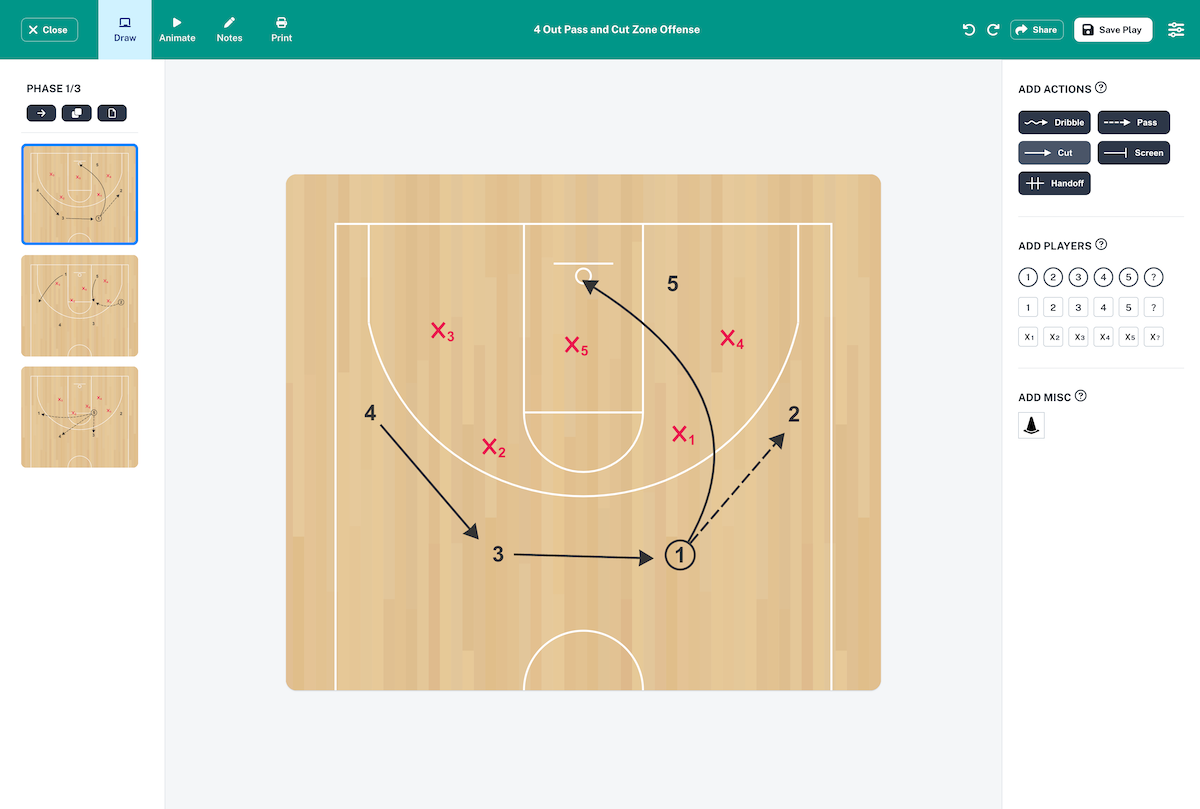Andreas Rauh
Published 29 August 2023
Synchronous & Optional Actions
This tutorial play shows you how to draw up synchronous and optional actions.
Synchronous Actions
In the Animation tab:
Use the rewind toggle button in the animation timeline to execute an action at the same time as the preceding action in the timeline.
Optional Actions
In the Animation tab:
Use the optional path button in the animation timeline for every action that is optional. These actions will be drawn up but not executed.
Draw Your Own Plays. It's easy!
Create plays within seconds with an intuitive drag & drop interface.
Your plays will be animated automatically!