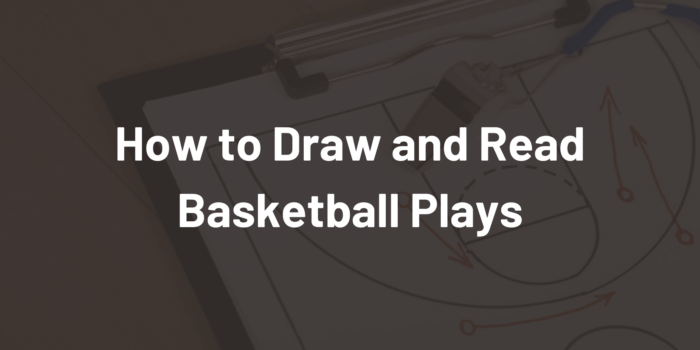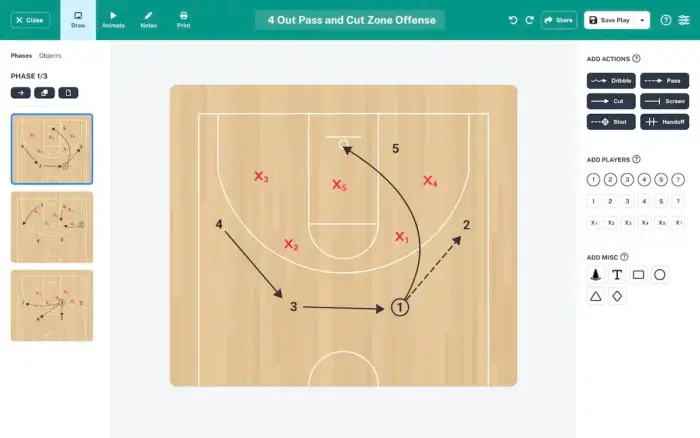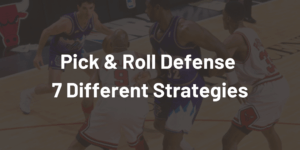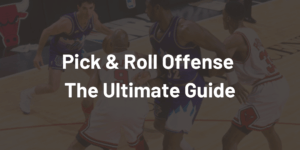If you pay attention during basketball timeouts you'll often see the coaches drawing up plays on a clipboard. Done right, this is the easiest way to communicate the next play to your players, and make sure that everyone knows exactly what to do. Done wrong, you'll have a bunch of confused players that are not on the same page, often leading to broken plays.
To avoid misunderstandings on the court it is important that coaches know how to draw basketball plays, and equally important, players must also be able to read the play. This article will explain in detail everything you need to know about how to diagram basketball plays.
Drawing Basketball Plays
Step 1: Draw The Players
Players are drawn as numbers 1 to 5 according to their position.
- 1 = Point Guard
- 2 = Shooting Guard
- 3 = Small Forward
- 4 = Power Forward
- 5 = Center
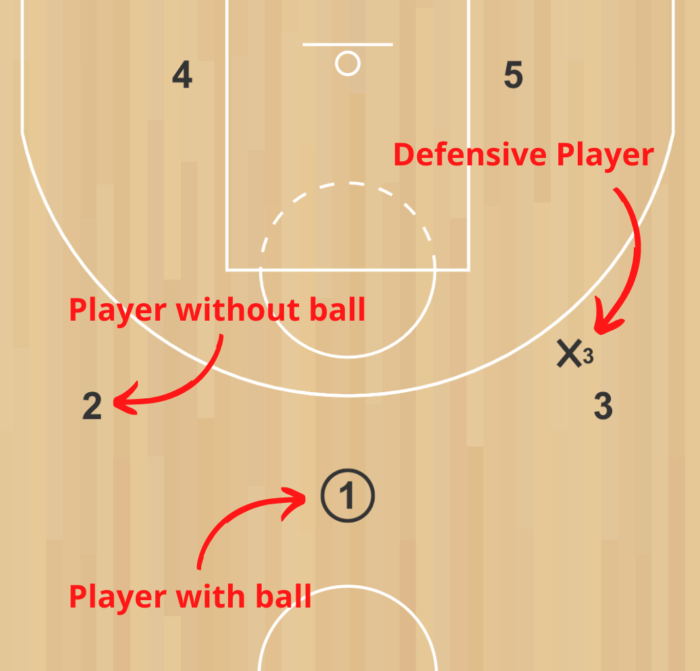
Player with ball:
Highlighted by a circle around the number of the player
Offensive Player without ball:
Shown as a simple number
Defensive Player:
Defensive Players are marked using a large X
Step 2: Draw Actions
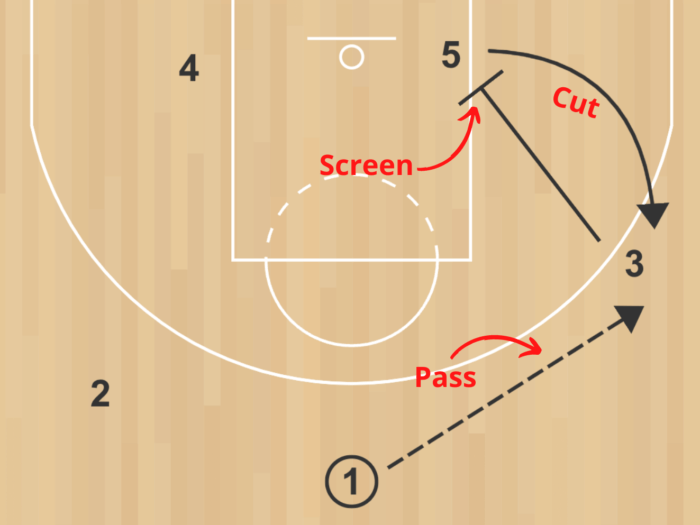
Screen: A screen is drawn as a solid line with a T-shaped end in the direction of the screen.
Cut / Player Movement: A cut is drawn as a solid line with an arrow pointing into the direction of the player movement.
Pass: A pass is drawn as a dashed line pointing from the player with the ball towards the receiver of the pass.
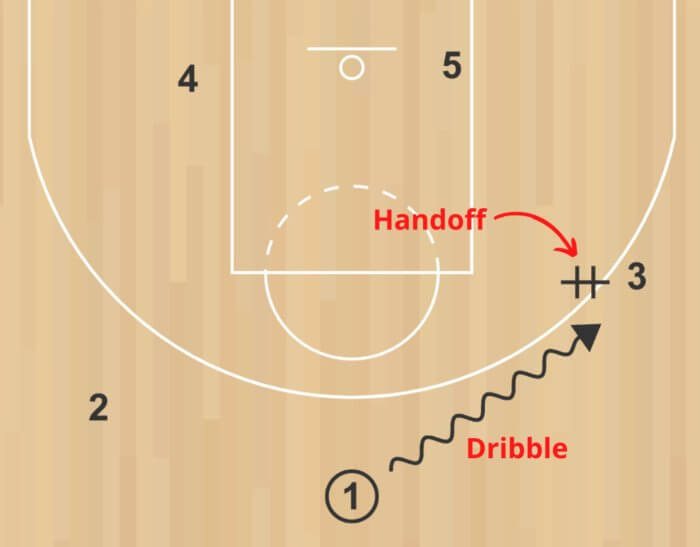
Dribble: A dribble is drawn as a wavy line originating from the player with the ball and ending at the end of the dribble.
Handoff: A handoff is drawn as a a line crossed by two other lines at the position where the handoff is to occur.
Apps to Draw Basketball Plays
The easiest way to draw up basketball plays (other than using a clipboard) is using a play creator app.
The most popular and widely used app is Fast Draw. However, this app has been around since the early 2000's and it's clearly showing its age. It can't be used on the web, instead you are forced to download a pretty clunky desktop app (or an iPad version that hasn't been updated since 2016!).
Alternative to Fast Draw
On thehoopsgeek.com, we have created an easy web app that allows you to create plays using an intuitive drag & drop interface. You can also print your plays and share them with players and coaches using shareable links.
The diagram app is free to use and doesn't require a sign up, you can literally start creating your plays within seconds!
Any questions?
If you have any questions about how to draw up basketball plays in general or about how to use the Play Creator app feel free to ask in the comments!

Founder of thehoopsgeek.com. A passionate basketball enthusiast and coding geek, Andy combines a love for sports with technology.